Cyber Security Awareness Assessment Checklist
Home / Cyber Security Awareness Assessment ChecklistAs security attacks soar, planning and assessments are crucial ways to mitigate risk. As such, a cyber security awareness assessment is integral to an organization's strategy for avoiding hackers. In addition, security awareness assessments are a way to measure the effectiveness of your security training program and provide a list of must-haves for training and technology.
TitanHQ shares our experience of delivering successful cyber security programs, looking at the elements necessary to carry out a successful cyber security awareness assessment..
The seven core elements to cover as part of a cyber security awareness assessment are:
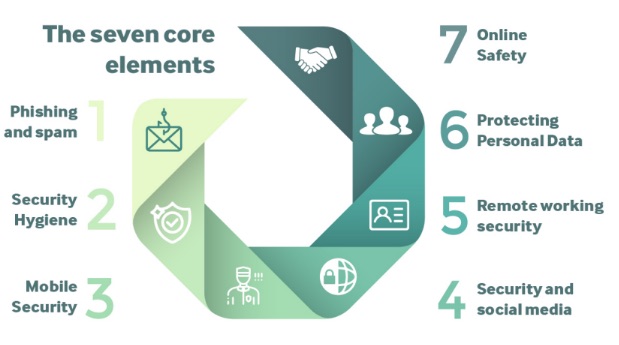
Below, TitanHQ dives a little deeper into the elements of a security assessment:
Phishing is the core element of a security risk assessment as it carries the most risk. According to the Cisco "2021 Cybersecurity Threat Trends Report," 90% of data breaches begin with phishing emails. Areas that require an assessment to be carried out to ensure that employees are being trained effectively are:
"96% of all phishing attacks arrive via email" Source:www.boxfish.com
Security extends to every possible part of an organization, including the physical. For example, pretexting and tailgating often involve social engineering in the real world. Also, the mis-delivery of emails is a simple example of a general security error that can result in exposed data. According to the IBM Threat Intelligence report, human error contributes to 95% of cyber-attacks. Therefore, make sure that you cover the following areas:
Preventative measures:
Protect your business from phishing threats. See how SafeTitan Security Awareness Training solution trains your employees to become the ultimate layer of defense for your organization.
Book Free DemoMobile security is vital in an age where BYOD reigns. A Checkpoint report into mobile security found that mobile malware is rising. The same report identified that 46% of organizations had at least one employee download a malicious mobile app. Ensure that your security awareness assessment covers the following:
"97% of organizations around the world have experienced an increase in email phishing attacks." Source: www.cybertalk.org
Preventative Measures:
Phishing websites and infected URLs are common. According to Google’s Safe Browsing statistics, on January 1st, 2023, Chrome issued over 3.6 million warnings. In Q3 2022, the Anti-Phishing Working Group detected 415,630 unique phishing websites. Make an assessment checklist for the following to ensure online safety:
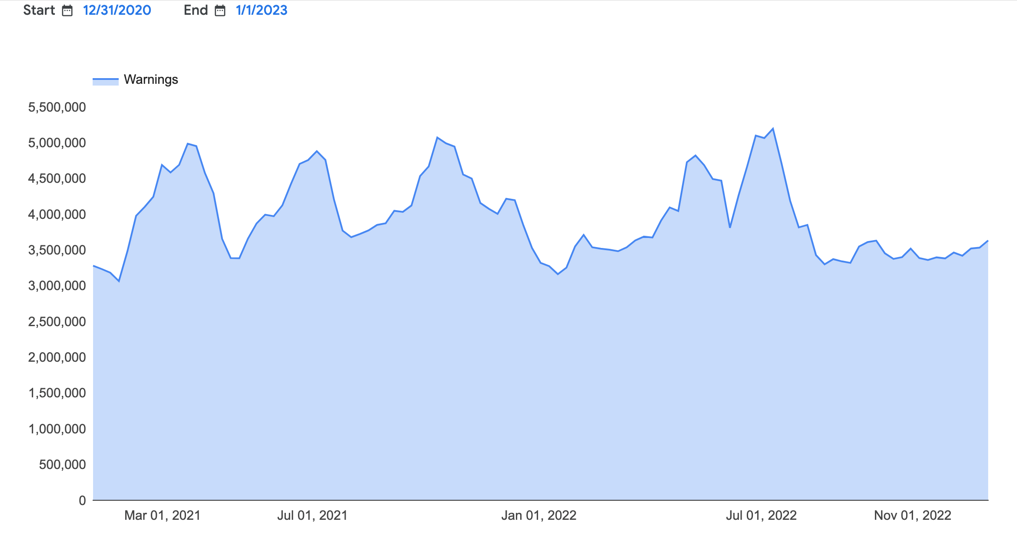
Preventative Measures:
Personal data is a honeypot for cybercriminals. So protecting personal data is an essential part of regulatory compliance too. Visual Capitalist research shows that 17 billion data records were stolen between 2004-2021.
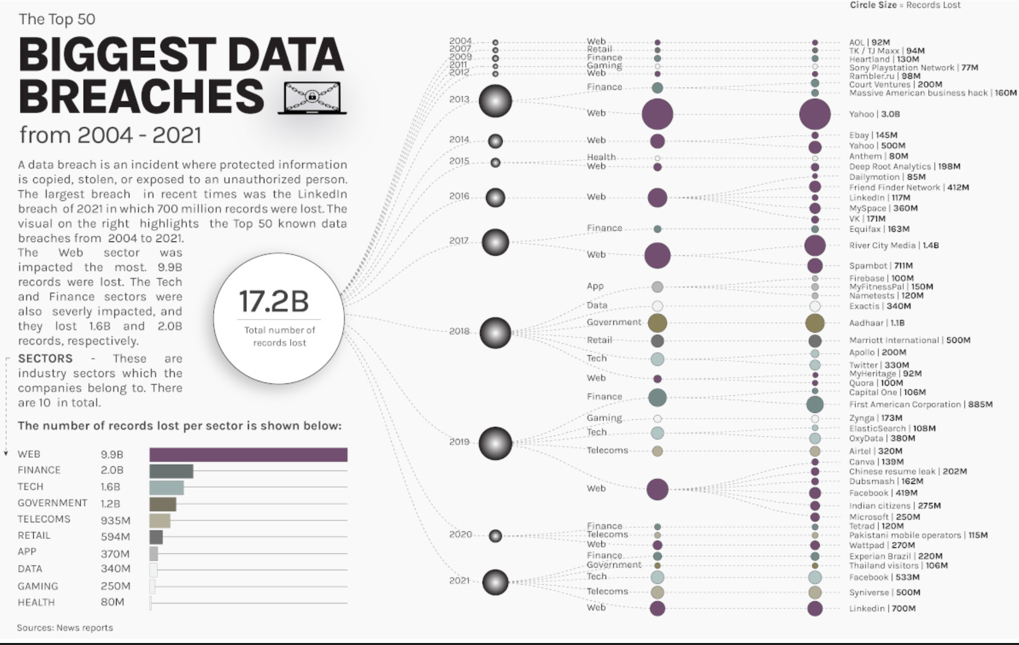
Ensure your cyber awareness assessment covers the following:
Preventative measures:
Since the Covid-19 pandemic, remote and hybrid working has become normalized. A Malwarebytes report found that remote work was behind data breaches in 20% of organizations. A cyber security awareness assessment must check that you have included remote work as a possible source of a cyber breach; include in the assessment:
"45% of companies surveyed suffered a compromise in the past 12 months" Source:www.techtarget.com
Preventative Measures:
Sites such as LinkedIn are increasingly used to target employees. A Check Point Research (CPR) report found that in Q1 2022, social networks were the most likely to be imitated to steal data. Also, the report found that LinkedIn was associated with 52% of all phishing-related attacks globally. When assessing your cyber security awareness, make sure to include the following:
"69% have deleted or thought of deleting a social media account because of recent social media data breaches."
Preventative Measures:
Protect your business from phishing threats. See how SafeTitan Security Awareness Training solution trains your employees to become the ultimate layer of defense for your organization.
Book Free Demo
