Brad Rudisail, seasoned Edu IT Pro compares both web filtering solutions
I can paraphrase my experience with the WebTitan in three simple words: simplicity and security. The interface of WebTitan is very intuitive and would be easy for someone inexperienced in content filtering to quickly learn to use. The ability to simply turn off audio or video streaming and its simple redirection feature are both examples of its simplicity. Even more important however is its focus on security. Ten years ago, the singular rationale of content filtering was to regulate the exposure of inappropriate web content to users. Although that is still a mission of content filtering, today’s business web filter is a critical component of the network security perimeter for enterprises in order to combat the monumental threat of ransomware and other malware strains that utilize website delivery depositories. Until I reviewed the WebTitan, I did not realize how lacking the Lightspeed product was in this area.
Lightspeed is in the appliance business. It is interesting that Lightspeed is so hardware-centric as their original product years ago was software-oriented. In those days, Lightspeed was marketing itself as a UTM device, incorporating a firewall, content filtering, SPAM, IDS, VPN and other features all in one application that installed on a server.
The on-premise Lightspeed web filter solution is centered on “The Rocket.” This means one more proprietary device in your data center, two more UPS sockets in fact, as the Rocket is a dual power supply. It also means more demand from your cooling system and more room in your data center.
WebTitan, on the other hand, is not in the hardware business. Their solution can be easily downloaded from their website as an ISO or as a complete virtual appliance. The virtual appliance is compatible with VMware or any equally compatible hypervisor. Organizations can simply deploy the WebTitan solution into their existing infrastructure.
As the majority of companies today are undergoing a digital transformation of their services and network infrastructure, a solution that is not hardware-centric is a big advantage. With the proliferation of virtualization and private clouds, coupled with a migration towards the new technologies of Software Defined Networking and Composable Infrastructure, the WebTitan solution seems better suited for the data center of today and tomorrow. This is another example of how TitanHQ has the pulse of the IT industry and where it is headed.
Try Webtitan, the leading Lightspeed filter alternative, for free
Try for FreeThe LightspeedRocket is an inline device. In our own data center, the Rocket lies between the final core switch and the firewall. This means that all traffic is pushed through the Rocket. Because of its design, the Rocket’s filtering system impedes on other types of traffic besides just web traffic. For instance, our system was having the local cellular provider install some cellular repeaters at our schools a couple weeks ago. Although the ports for them were opened, they were unable to connect to their cloud managers. In the end, the problem was the Lightspeed filter and we had to exempt the IP addresses of those extenders. This happens a lot for both network devices as well as software applications in that the Lightspeed Rocket impacts other types of traffic.
A content filtering appliance should only affect web traffic and thankfully, this is what the WebTitan does. It does not impact non-web traffic, eliminating hours of troubleshooting for network devices and appliances that cannot exit the network.
After years of working with the Lightspeed Rocket, I can categorically say the dashboard of the WebTitan is vastly superior. Much of the information presented in the initial dashboard of the WebTitan are displayed in graphical form, making the comprehension of the most pertinent information quick and effortless. You get all the information you need about your network within a single pane of glass system such as resource usage, web traffic, and content usage statistics. The graphs are composed of vivid colors over a white background and is much easier to read than its competitor, the Lightspeed filter, is.
Like the dashboard, reporting is another area in which the WebTitan is vastly superior than the Lightspeed filter. With its emphasis on security, the reports section includes security reports such as:
-Malware Infected Clients
-Malware Infected Domains
-Malware Infected Users
-Blocked Viruses by Name
-Blocked Viruses by Source IP
-Blocked Phishing Sites by Domain
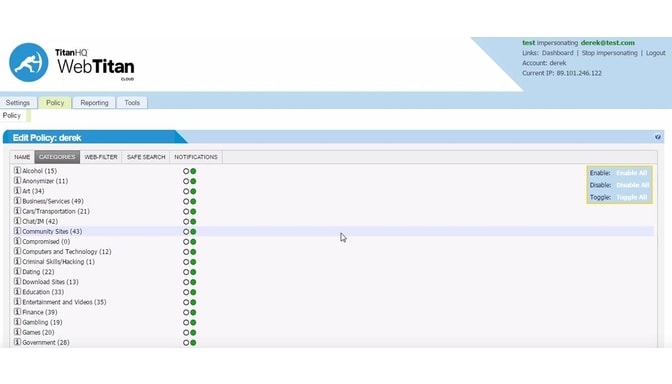
These are just some of the valuable reports that are included, none of which are offered by the Lightspeed Rocket. There are other reports that will be new for Lightspeed customers such as the Top Blocked Users, which would be highly valuable in discerning which users employ risky Internet behavior, as these users are weak links in your network security.
This, of course, is the core function of a content filter and both products provide a granular means of doing so. While both products offer a means to blacklist designated URL keywords, WebTitan offers a whitelist of URL keywords that could prove valuable. In addition, WebTitan offers what they call “Content Scoring” in which various words and phrases are assigned a specific score in order to measure the offensiveness of the word. These scores are then added up for each visited web page and a maximum score is set as the threshold for taking action and blocking the content. This would be of great value to a school system. While both systems utilize SSL certificates in order to filter encrypted sites such as Google, YouTube, etc., I found that the WebTitan certificate system was more reliable as the Lightspeed Certificate system is buggy and offers a mixed bag of results.
Try Webtitan, the leading Lightspeed filter alternative, for free
Try for FreeWithin the Filtering Tab, there is an Antivirus section as the WebTitan serves as a gateway antivirus filter. This is especially important today with the proliferation of drive-by websites that serve as depositories for a number of malware strains such as ransomware. You can also configure updates for the antivirus under the Update tab.
The LightspeedRocket lacks total lacks any type of antivirus protection whatsoever.
With the new approach that Microsoft is taking towards Windows 10 in treating it as a service rather than a local operating system, managing Windows updates has become a challenge for network administrators. Microsoft now updates Windows 10 devices in much the same manner as Android devices and Apple devices are in that updates are now compulsory. Although Windows updates can be delayed, at some point, the device must relent, accept, and install them. Unfortunately, the acceptance of these updates may occur at inopportune times such as during system-wide testing for a school system or a project. WebTitan has a single button under its Filtering tab that allows an administrator to disable Microsoft Updates. By utilizing this feature, admins can rest assure that Microsoft updates will not impact the user desktop experience during times of critical usage.
The LightspeedRocket does not have this feature.
With WebTitan each compartmental section of each tab includes a question mark icon in the top right-hand corner that provides a quick summary explanation of the feature. I found this so helpful when perusing the interface, learning about some of the great feature offerings that I am unfamiliar with.
The Lightspeed Rocket provides no included help feature
Although these tools would be rarely used on a content filtering appliance, they would prove invaluable in those instances when needed. The WebTitan includes PING, TRACEROUTE and DNS LOOKUP utilities.
The LigthspeedRocket includes none of these.
There are some advantages the Lightspeed Rocket has over the WebTitan.
This is a very cool feature for educational institutions. Let’s say a teacher is giving an online test to her class. She can create a webzone and then send an invitation to the webzone to all of her students. Students would not be able to take the exam unless they accepted the invitation. Once accepted, the student can only visit websites that the teacher has inputted for the webzone. In this case, only the test URL would be allowed, ensuring that student could not open a second browser tab or window and do a web search to find the answers. Web zones can also be used for teachers or presenters who simply want to ensure that a classroom or audience is not distracted by surfing outside of the URLs included in the presentation.
Try Webtitan, the leading Lightspeed filter alternative, for free
Try for FreeAgain, the WebTitan wins on all aspects of simplicity and security. The Dashboard and the Reports are superior in the Cloud version as well and it includes the Windows Update feature controls. WebTitan is the ideal solution for the education sector. Two features that really stand out to me on the cloud version are:
The use of “cloud keys” for overriding blocked pages is a novel approach to override capabilities. I love being able to configure a TTL session limit, a maximum number of uses limitation and the logging of uses.
The Dynamic IP and Dynamic DNS functions are ideally suited for a company with small satellite offices or remote workers. The Roaming Agent is a very innovative way to track user location as well. Lightspeed has no location configuration awareness capabilities. It is obvious that Lightspeed is not considering organizations comprised of remote offices but is focused on single-site organizations. For small companies or startups that consist of remote workforces, the WebTitan is a superior choice.
The WebTitan cloud has some superior features over the Lightspeed Cloud. However, the cloud version of the Lightspeed filter has two huge plusses that I feel WebTitan must adapt.
The cloud version of Lightspeed web filter authenticates with Microsoft Azure. This is a big deal as many schools are migrating their laptops and one-to-one devices to Azure rather than Domain Join AD. Azure’s presence is only going to grow and this gives Lightspeed a big advantage in the K12 market as well as medium and large sized companies.
The Lightspeed Cloud filters file extensions. WebTitan does this with the appliance solution.
One aspect that I cannot compare is the quality of customer support of the two organizations. I can tell you that my own school district is very unsatisfied with the support that Lightspeed offers. One of our frustrations is the fact that you get different answers depending on whom you talk to, especially when it concerns new features or advanced configurations. They offer both chat and phone support and the chat support is very convenient and always my first choice but unfortunately the technicians who are assigned chat support do not have remote access into your appliance so their support capabilities are limited. At that point, the customer must then start over again and call technical support.
Try Webtitan, the leading Lightspeed filter alternative, for free
Try for FreeThere is a lot of angst concerning Lightspeed in the K12 market. Lightspeed had heavily promoted their Version 3 release for the Rocket. The early adapters who upgraded to version 3 had to eventually digress back to version 2 as the new release was plagued with problems. The CEO of the company ordered a “time out” to reconcile all of the bugs and to get it right for its re-release sometime this summer. Lightspeed has been conducting onsite presentations for existing customers to rebuild trust in the new release.
A good example of the bugginess of the Lightspeed web filter and how Lightspeed just throw features and updates out there without due diligence is their proxy prevention feature. K12 institutions are plagued with the ordeal of students downloading proxy executables such as Ultrasurf and Psiphon in order to bypass the web filter. Any company that is able to fully combat this menace would experience overnight success within the K12 market for that reason. Lightspeed introduced an optional feature to combat proxies about six months ago. Unfortunately, it creates as many issues and problems as it attempts to alleviate, which it doesn’t at that. Since enabling this new feature, our district can no longer access websites that utilize cloud services such as AWS. Because so many sites utilize AWS, our content filtering admin must constantly find the CDN URLs for blocked sites and then add them to the whitelist. This is extremely cumbersome.
Many believe that Lightspeed is trying to do too many things at once. Their flagship product is their web filter, yet they seem to stay too focused on other ventures. Five years ago they promoted a digital curriculum product called “Big Campus” that initially was free if you were a Lightspeed customer. Shortly into its implementation, a subscription fee was allotted to the product and two years later it was abandoned after many schools had gone to a lot of trouble to incorporate it.
Lightspeed now uses their monitoring application called Classroom Orchestrator as a way to retain their Rocket customers. Classroom Orchestrator allows teachers to monitor the desktops of their students. The product has also experienced bugs and has been a source of complaints.
See how WebTitan and Webroot compare versus OpenDNS or Cisco Umbrella
WebTitan Versus Webroot DNS
Are you an IT professional at a school, that wants to ensure sensitive school, student, and staff data and devices are protected? Talk to a specialist or email us at info@titanhq.com with any questions.
